AI simulation tools for more accurate scheduling.
The MIE Trak Pro system handles assemblies, nests, multiple machines, purchasing requirements, and even employee constraints.
The MIE Trak Pro system handles assemblies, nests, multiple machines, purchasing requirements, and even employee constraints.
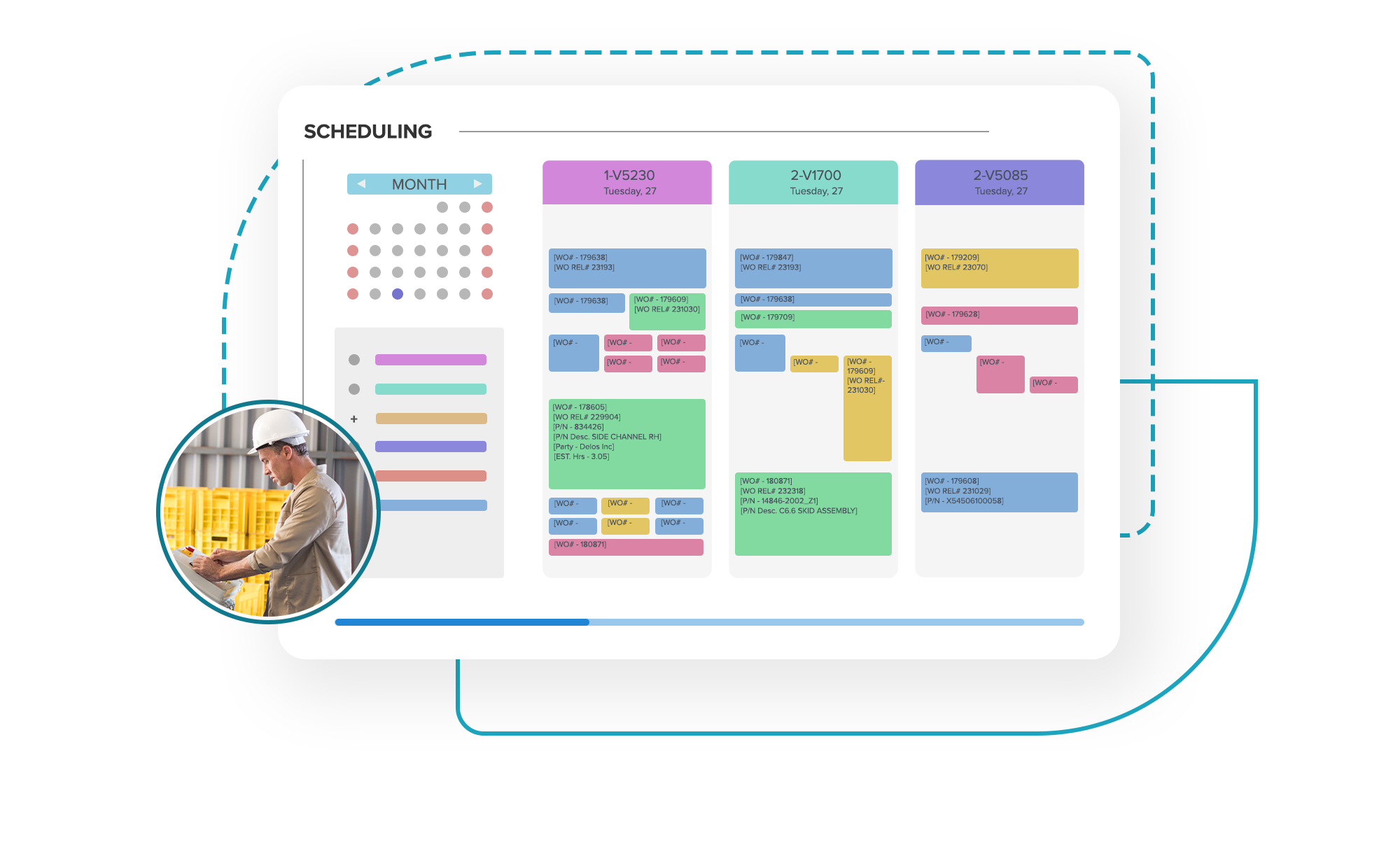
MIE Trak Pro creates accurate quotes that lead to accurate work orders. From there, the Scheduling module builds schedules for your machines and employees that are accurate, reliable, and easily modified as priorities and staffing change. Schedule 20,000 work orders in minutes.
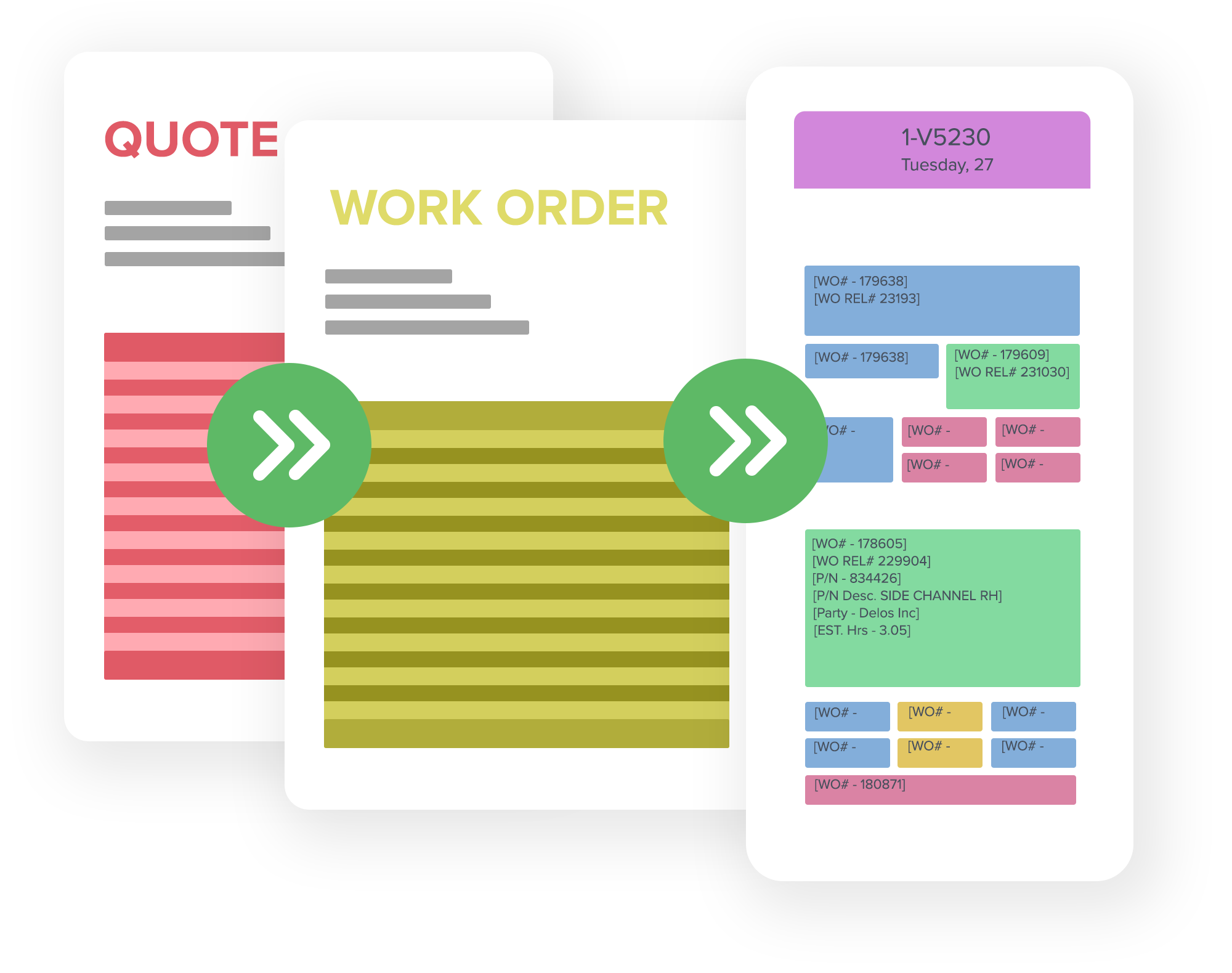
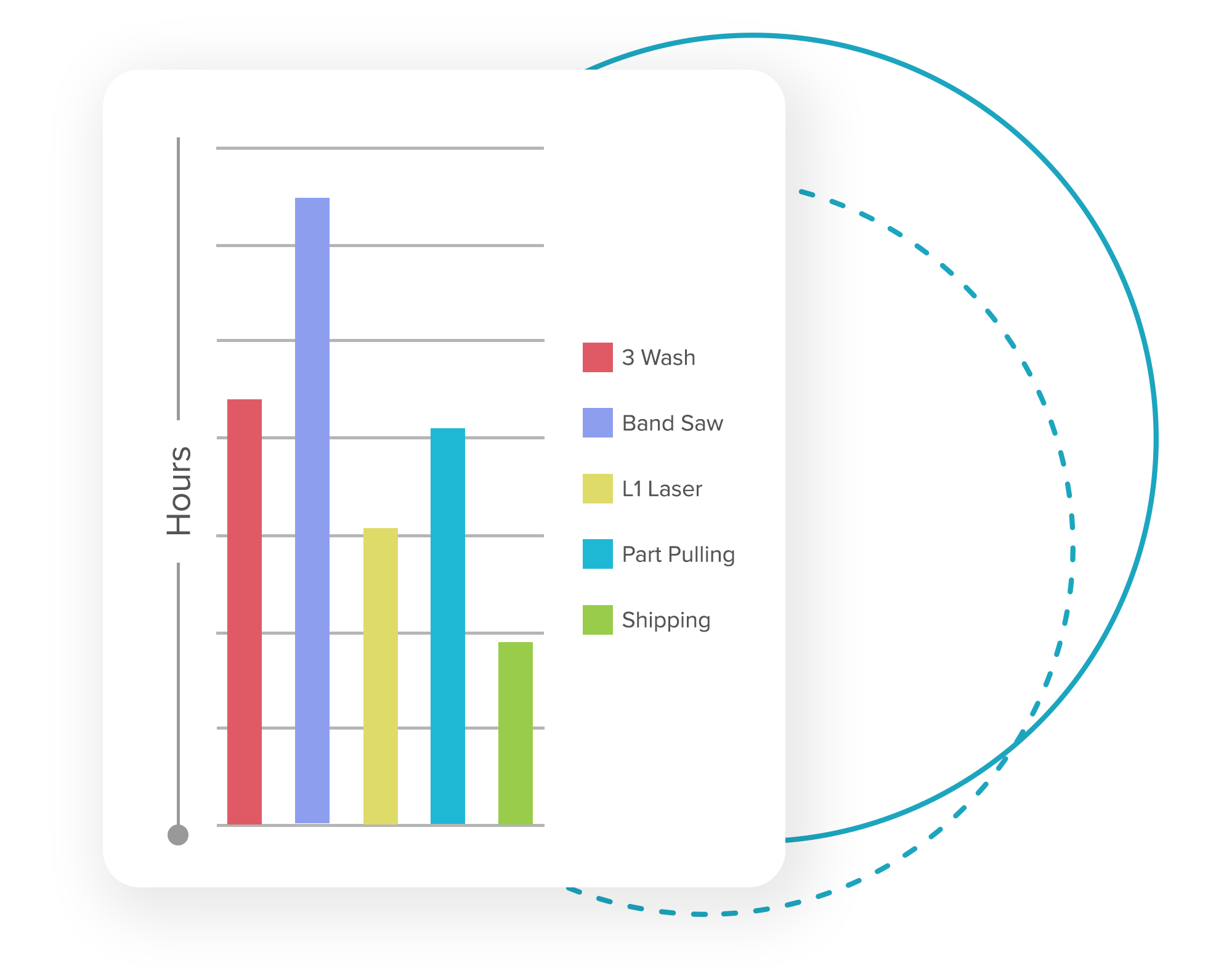
MIE Trak Pro utilizes Backwards Scheduling to automatically schedule jobs on the shop floor. This solution provides accurate scheduling without extra work, freeing time to focus on other details of your team’s production process.
Use the MIE Trak Pro Whiteboard to schedule events directly or from the APS module. You can drag-and-drop work orders or split them as needed, scheduling your machines and people productively. Use in tandem with Planning Board to make scheduling jobs even easier!
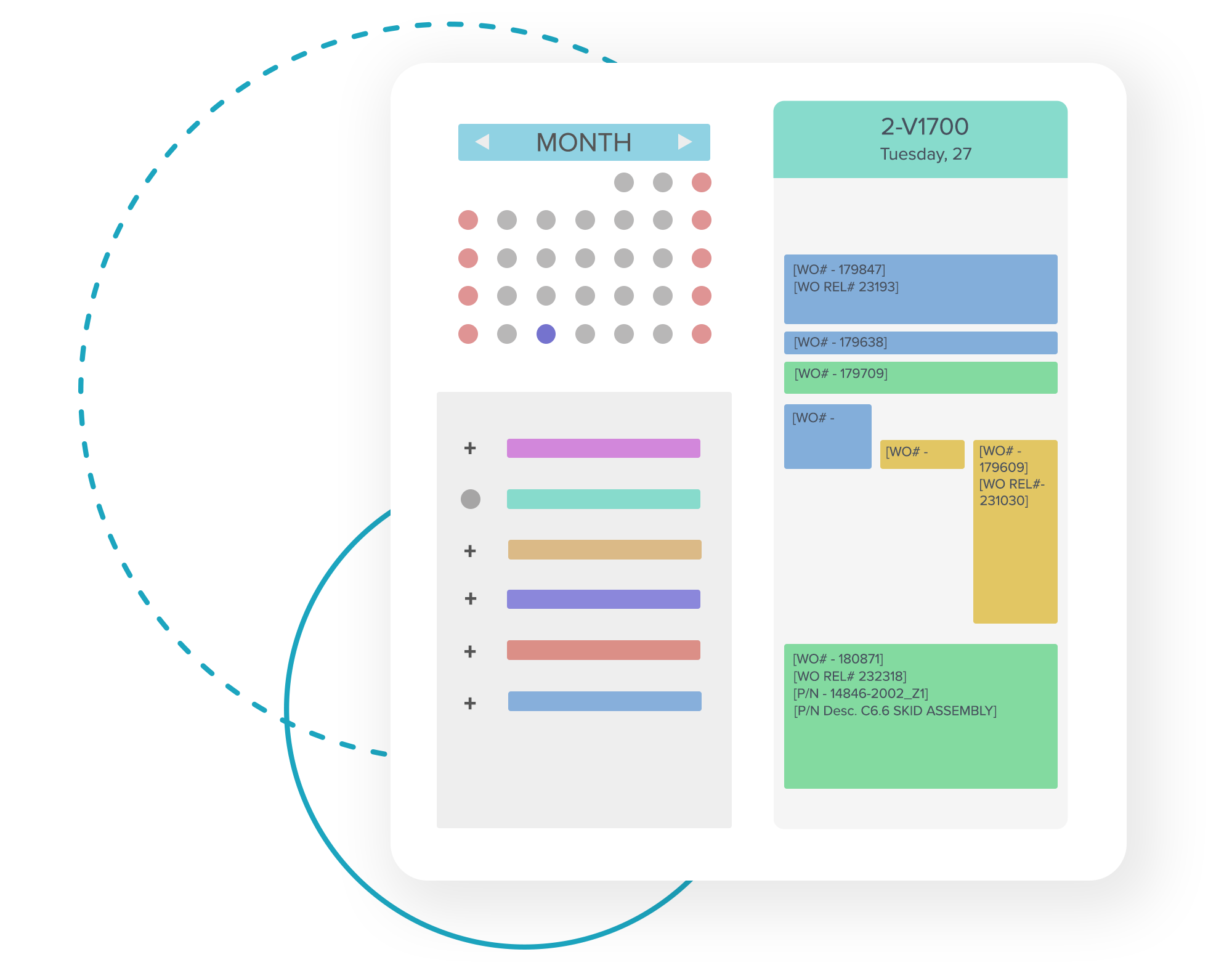
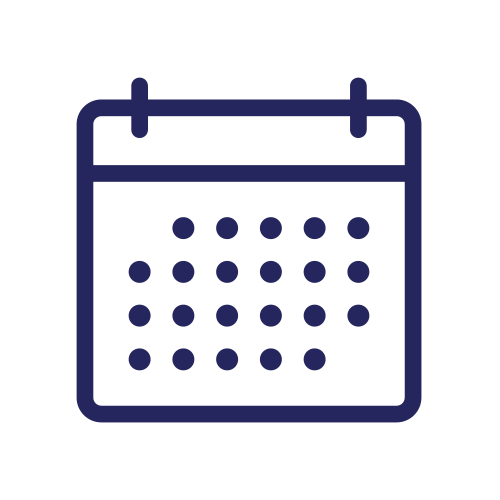
Here are just a few additional features that you can expect with MIE Trak Pro Scheduling.
View real-time schedules and changes on the shop floor using MIE Kiosk
Utilize multiple ways of scheduling production—backward, forward, advanced planning, drag-and-drop, etc.
Nest multiple work orders together to utilize machine time efficiently
Create a schedule directly from a work order
Schedule for multiple divisions or locations
Split work orders to schedule on multiple stations or at multiple locations to ensure delivery is on-time
Scroll Through Features
MIE Trak Pro’s quoting functionality allows you to personalize formulas, track win/loss, and create quotes based on true costing data.
Drop a PDF Purchase Order into MIE Trak Pro to automatically create an order or update an existing order based on a change request.
MIE Trak Pro can handle anything from the smallest manufactured part to a 10,000-piece assembly with ease.
MIE Trak Pro schedules accurately using an advanced simulation system so you can stop wondering if the schedule will work.
Create purchase orders directly from a sales order or work order with just a few clicks—no typing required.
Use our warehousing module to simplify material handling—from the issuing, picking, adjusting, moving, and receiving of material.
As scrap quantities are entered, create quality records automatically for up-to-date reporting on the quality of work in progress.
Native reporting features include personalized dashboards for all your business needs, giving you up-to-date information at every stage of production.
A lightweight, tablet-based, data collection system that enables employee efficiency on the shop floor from multiple devices.
See your forecasted cash flow at-a-glance and collect money easier than ever before with a built-in A/R collection system.